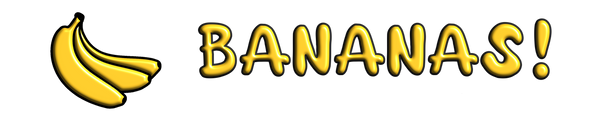Our mice are essential, and when they start acting up, it can be quite frustrating. In this blog post, we'll discuss common mouse problems, their causes, and solutions to help you get your mouse back in top shape.
Sensor Problems:
- Sensor Obstruction: The sensor is a crucial part of your mouse, responsible for tracking its movements. If your mouse is behaving erratically, it could be due to an obstructed sensor. You can locate the sensor by identifying a small hole on the underside of the mouse. Ensure it's free from any particles or debris that may have accumulated. A quick puff of air can help clear obstructions from the hole. Also, check for any hair or lint caught on the ring surrounding the sensor. A toothpick can be used to gently remove these obstructions. For thorough cleaning, use a cotton swab and isopropyl alcohol to clean the sensor.
- Surface Compatibility: Sometimes, your mouse sensor may struggle to track properly on the mousepad's surface. Switching to a different mousepad or ensuring the current one is clean can help resolve this issue. A clean, even surface is crucial for optimal sensor performance.
- Software Issues: If you suspect a software-related problem, consider calibrating your mouse for your specific mousepad. This can be done using mouse specific software like Razer Synapse. Ensure your software is up to date to take advantage of the latest improvements and fixes.
Switch Problems:
- Wear and Tear: Over time or with heavy use, mouse switches can wear out. You might experience issues like a non-responsive click, double-clicking when you only meant to click once, or switches that feel loose and mushy. In such cases, it's time to replace the switches. Here you can find compatible replacement switches for your mouse model.
Encoder Problems:
- Scroll Wheel Issues: Problems with scrolling, erratic behavior, or a non-functional scroll wheel can be indicators of a defective scroll wheel encoder. Before jumping to conclusions, make sure to update your mouse software or firmware, as sometimes these problems can be software-related. However, if issues persist, it's likely the scroll wheel encoder has worn out and needs replacement.
Other Problems:
- Wired Mouse Issues: For wired mice, cable breakage can lead to connectivity problems. If your mouse is not working properly or not working at all, inspect the cable for damage.
- Wireless Mouse Issues A defective or uncharged battery can also be a culprit for wireless mice. Ensure that your mouse is powered or replace the battery if necessary.
Preventive Maintenance:
- Keeping your mouse clean is vital to prevent issues. After use, wipe it down with a microfiber cloth and periodically blow out any accumulated dust with compressed air. These simple steps can extend the lifespan and responsiveness of your mouse.
In conclusion, mouse troubleshooting can be a straightforward process with the right knowledge. By addressing sensor, switch, encoder, and other common issues, you can maintain your mouse's performance and longevity. Remember that regular cleaning and software updates can also go a long way in ensuring your mouse works optimally.